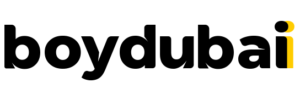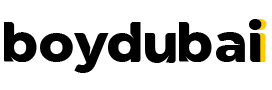The first transaction I did after installing Taptap Send was to send money to a GCash wallet account in the Philippines.
The process was quick and easy. In a matter of a few taps, the money was received. The app’s real-time notification allows me to track the progress. While the app informs users that it could take a maximum of 2 hours, my transaction was completed in 10 minutes.
Why Taptap Send is among the best options?
Taptap Send is one of the fast-rising money transfer service providers that allows users to send money to many countries without any service fees.
I trust Taptap Send for the following reasons:
- Zero fees on transactions
- Competitive exchange rates (compared to leading money exchange centers)
- Fast and secure
- Easy-to-use app
- Sends to GCash wallet and many bank accounts
- Can pay utility bills in another country
It offers zero-fee transactions and more competitive exchange rates than traditional money exchange centers.
How do I create an account on Taptap Send?
You can set up your account in 3 easy steps:
- Download the app from Google Play or the App Store, and install
- Create your user profile and login credentials
- Upload your passport and provide a face video for verification
After uploading your passport, you are now ready to use the app.
* You will also be asked to provide supporting documents such as utility bills, tenancy contract, etc. These docs will be used to verify your address. You can skip this step if your documents are not available during setup. You can upload these at a later time.
How to use Taptap Send?
Here’s a step-by-step guide on how to send money using the mobile app:

1. Login securely. You can use the traditional username and password method or Face ID.

2. Enter the amount you wish to send. The currency is preselected based on your last transaction. Taptap Send will show you the converted amount to send based on the day’s exchange rate.

3a. Use my promo code BOYDUBAI to receive an extra AED25 credit added to your recipient.

3b. You’ll see the amount to be added to your transfer based on the day’s exchange rate.

4a. Select a recipient. Your previous recipients are saved. They are shown at the top of your contract list for easier searching.

4b. You can add a new recipient easily by selecting the account type – either bank account, GCash wallet, Maya, or Coins.ph.

5. Review and confirm transaction details. Once you confirm, the money transfer will be initiated. They will receive it in their mobile wallet, GCash, or bank account.

6. Track the transfer status. You’ll receive push notifications in real-time about the progress of your transfer.
Is there a Taptap Send promo code?
Yes. You can use my promo code BOYDUBAI and your recipient will receive an additional amount of AED25.